Contents
What is HTML Editor and How Use It?

An online HTML code editor is a web-based tool that allows developers and programmers to write, modify, and test HTML code directly within a browser. It provides an interactive environment where users can enter their HTML markup, view the live preview, and make real-time changes to see the results instantly.
Here's how an online HTML code editor typically works:
- Interface: The editor provides a user-friendly interface that includes a code editor panel and a preview panel. The code editor panel is where users can enter their HTML code, while the preview panel displays the rendered output of the code.
- Code Editing: Users can type their HTML markup directly into the code editor panel. The editor often includes features like syntax highlighting, auto-completion, and code formatting to enhance the coding experience.
- Real-time Preview: As users type or modify the HTML code, the editor automatically updates the preview panel to reflect the changes. This allows developers to see how their code affects the visual appearance of the webpage in real-time.
- Collaboration and Sharing: Some online HTML code editors also provide collaboration features, allowing multiple users to work on the same code simultaneously. Additionally, users can easily share their code with others by generating a shareable link or embedding the code editor on a website.
- Additional Tools: Many online HTML code editors offer additional tools and features to streamline the development process. These can include built-in libraries, frameworks, and templates, as well as support for CSS and JavaScript to enhance the functionality and styling of the webpage.
- Saving and Exporting: Users can save their HTML code directly within the editor, often using cloud storage or personal accounts. They can also export the code as a standalone HTML file to be used in their own projects.
Overall, online HTML code editors provide a convenient and accessible way for developers to write and test HTML code without the need for local development environments. They are especially useful for quick prototyping, code sharing, and collaborative coding tasks.
How does the online HTML code editor work?
This editor works simply. In the window, you need to enter the text of the page while editing its styles (headings, paragraphs, bold, italics). When you click the "Source" button in the top left corner of the editor, the ready-made HTML code corresponding to the entered text will appear.
You can write the text directly or copy it from any other text editor such as Microsoft Office, Open Office, Google Docs, and so on. Most styles will be transferred correctly, including headings, links, bold font, italics, paragraphs, numbered and bulleted lists. However, any additional styles like font sizes, font names, etc., will not be transferred.
You can also edit in reverse: that is, edit the HTML code in the source (raw code) and then observe the results in the preview mode (WYSIWYG).
The WYSIWYG principle
Our online editor operates on the principle of What You See Is What You Get (WYSIWYG). This means that the text in the first field will appear as closely as possible to how it will be displayed on the HTML page in the end.
However, it is important to consider that parent tags may have additional styles that the tags will inherit when you copy and paste the code onto your page. Nevertheless, the basic styles will remain unchanged even in this case. Special attention should be given to the font names, text sizes of paragraphs and headings specified in your cascading style sheets (usually in the main style.css file).
Examples of Using HTML Editor
Here are three different examples of HTML editing:
Basic HTML Editing
<!DOCTYPE html>
<html>
<head>
<title>My Website</title>
</head>
<body>
<h1>Welcome to My Website</h1>
<p>This is a paragraph of text.</p>
<ul>
<li>Item 1</li>
<li>Item 2</li>
<li>Item 3</li>
</ul>
</body>
</html>
In this example, you can edit the content inside the <body> tags to change the heading, paragraph, and list items. For example, you can modify the text inside the <h1> tag to change the main heading of the website.
Modifying Hyperlinks
<!DOCTYPE html>
<html>
<head>
<title>My Website</title>
</head>
<body>
<h1>Welcome to My Website</h1>
<p>Check out these links:</p>
<ul>
<li><a href="https://example.com">Example</a></li>
<li><a href="https://google.com">Google</a></li>
<li><a href="https://openai.com">OpenAI</a></li>
</ul>
</body>
</html>
In this example, you can modify the URLs inside the href attribute of the <a> tags to change the destination of the hyperlinks. For instance, you can replace "https://example.com" with a different URL to redirect the user to another website.
Adding Images
<!DOCTYPE html>
<html>
<head>
<title>My Website</title>
</head>
<body>
<h1>Welcome to My Website</h1>
<img src="image.jpg" alt="My Image">
</body>
</html>
In this example, you can add an image to your HTML document by modifying the src attribute of the <img> tag. Replace "image.jpg" with the path or URL of the image you want to display. You can also modify the alt attribute to provide alternative text for the image, which is useful for accessibility purposes.
Remember to save the modified HTML code with the .html file extension and open it in a web browser to see the changes.
Nuances of Using HTML Editor

When using an HTML editor, there are several nuances to keep in mind to ensure effective and accurate coding. Here are some key points to consider:
- Understanding HTML structure. HTML is based on a hierarchical structure called the Document Object Model (DOM). It's crucial to grasp the relationship between different HTML elements, such as tags, attributes, and their placement within one another.
- Syntax and code validity. HTML follows a specific syntax, and it's essential to write valid code to ensure proper rendering by web browsers. Use opening and closing tags correctly, close empty elements with a trailing slash (e.g., <br />), and pay attention to nesting elements properly.
- Doctype declaration. Include a doctype declaration at the beginning of your HTML document to specify the HTML version you're using. For example, <!DOCTYPE html> indicates HTML5.
- Semantic markup. HTML offers a range of semantic elements (e.g., <header>, <nav>, <section>, <article>, etc.) that provide meaning to the structure of your content. Using these appropriately can improve accessibility, SEO, and the overall structure of your page.
- Accessibility considerations. Ensure your HTML is accessible to users with disabilities. Use alt attributes for images, provide proper headings, use labels for form elements, and pay attention to color contrast.
- CSS integration. HTML and CSS work together to define the structure and presentation of web pages. Understand how to link external CSS files to your HTML document, use inline styles or internal stylesheets, and apply CSS classes and IDs to elements.
- Responsive design. With the proliferation of different devices and screen sizes, it's essential to create responsive websites. Understand the use of media queries and responsive design techniques to ensure your content adapts to different viewport sizes.
- Cross-browser compatibility. Different web browsers may interpret HTML code slightly differently. Test your HTML in multiple browsers to ensure consistent rendering and functionality.
- HTML validation. Use HTML validation tools, such as the W3C Markup Validation Service, to check your HTML code for errors or potential issues. This helps identify and fix any problems that could affect your website's performance or accessibility.
- Stay updated. HTML evolves over time, with new versions introducing new features and elements. Stay informed about the latest HTML standards and best practices to leverage the full potential of the language.
By understanding these nuances and keeping up with best practices, you can effectively use an HTML editor to create well-structured, accessible, and visually appealing web pages.
Online HTML Editor vs Manual Editing
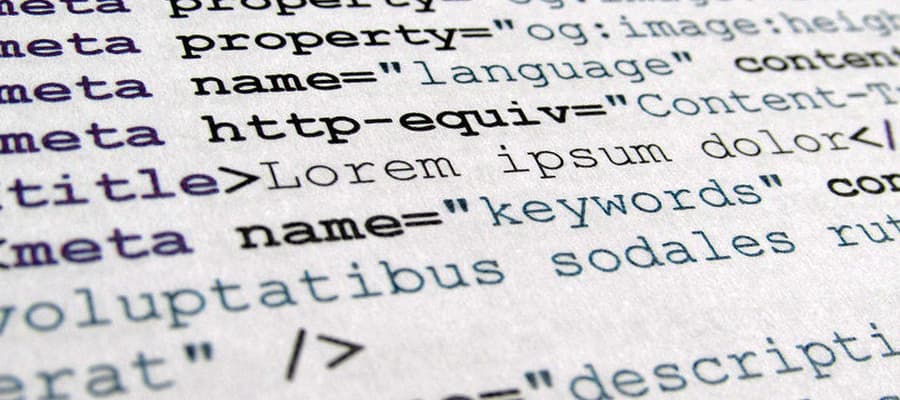
HTML online editors and manual editing are two different approaches to creating and modifying HTML code. Let's explore the characteristics and advantages of each:
HTML Online Editors:
- HTML online editors are web-based tools that provide an interactive interface for creating and editing HTML code.
- They typically offer features like syntax highlighting, code suggestions, and real-time previews, making it easier for users to visualize the output as they make changes.
- Online editors often include additional functionalities like CSS editing, JavaScript integration, and collaboration options for multiple users.
- They are accessible from any device with an internet connection and don't require any installation or local setup.
Advantages of HTML Online Editors:
- Beginner-friendly: Online editors often have user-friendly interfaces and built-in assistance features, making them ideal for beginners who are learning HTML.
- Convenience: Since online editors are web-based, you can access your code from anywhere and collaborate with others seamlessly.
- Quick Prototyping: Online editors allow you to rapidly create and test HTML code, making them suitable for prototyping and iterative development.
Manual Editing:
- Manual editing involves directly modifying HTML code using a text editor or integrated development environment (IDE) on your computer.
- It provides complete control over the code, allowing you to customize and fine-tune every aspect according to your requirements.
- Manual editing is often preferred by experienced developers who are comfortable with coding and prefer the flexibility and efficiency of working directly with the code.
Advantages of Manual Editing:
- Flexibility and Control: Manual editing offers complete control over the code, enabling advanced customization and optimization.
- Offline Work: Manual editing allows you to work without an internet connection, making it suitable for situations where online access is limited or unreliable.
- Integration with Local Tools: Manual editing seamlessly integrates with local development tools and workflows, such as version control systems and build processes.
Ultimately, the choice between HTML online editors and manual editing depends on your specific needs and preferences. Beginners and those looking for convenience might find online editors more suitable, while experienced developers often prefer the control and flexibility provided by manual editing.
❓ HTML Editor FAQs
And of course, it is worth answering some questions that arise during use.
What is an HTML editor and why should I use one?
An HTML editor is a software or online tool that allows you to create, edit, and manipulate HTML code. It provides a user-friendly interface with features like syntax highlighting, auto-completion, and preview options, making it easier to write and manage HTML files. Using an HTML editor can streamline the development process, improve code efficiency, and help you create visually appealing and functional websites.
Which HTML editor should I choose?
The choice of an HTML editor depends on your personal preferences, level of expertise, and specific needs. There are various options available, ranging from simple text editors like Notepad++ and Sublime Text to more advanced integrated development environments (IDEs) such as Visual Studio Code, Atom, and Adobe Dreamweaver. Consider factors like ease of use, features, community support, and compatibility with your operating system when selecting an HTML editor.
Can I use a free HTML editor?
Absolutely! Many HTML editors offer free versions that provide robust functionality for creating and editing HTML files. Popular free options include Visual Studio Code, Atom, and Brackets. These editors often have extensive plugin ecosystems that allow you to enhance their features and customize your development environment. However, keep in mind that some advanced features might be available only in paid versions or premium editions of HTML editors.
Is it necessary to know HTML to use an HTML editor?
While having some knowledge of HTML is beneficial, it is not mandatory to use an HTML editor. These editors often come equipped with features like auto-completion, code suggestions, and visual previews that can help beginners learn HTML and its syntax. However, understanding the basics of HTML structure and tags will allow you to make the most of an HTML editor and make manual adjustments or troubleshoot any issues that may arise.
Can I use an HTML editor for languages other than HTML?
Although HTML editors are primarily designed for creating and editing HTML code, many of them support other web development languages as well. For instance, popular editors like Visual Studio Code and Sublime Text have extensive plugin ecosystems that enable syntax highlighting and code assistance for various languages such as CSS, JavaScript, PHP, and more. So, if you work with multiple languages in your web development projects, an HTML editor can still be a valuable tool.
Similar calculators
You may find the following calculators on the same topic useful:
- Number System Conversion Calculator. Efficiently convert numbers between binary, decimal, octal, and hexadecimal systems for diverse mathematical and computing applications.
- Hexadecimal to Decimal Calculator. Rapid and precise conversion of hexadecimal numbers to decimal format, suitable for advanced programming and IT tasks.
- Hexadecimal to Binary Calculator. Quickly and accurately convert hexadecimal numbers to binary format for advanced computing and programming uses.
- Octal to Decimal Calculator. Simple and quick conversion of octal numbers to decimal format, suitable for computing and mathematical tasks.
- Octal to Binary Calculator. Effortlessly convert octal numbers to binary format, an essential tool for computing and digital electronics.
- Decimal to Hexadecimal Calculator. Rapid and precise conversion of decimal numbers to hexadecimal format, suitable for advanced programming and IT tasks.
- Decimal to Octal Calculator. Simple and accurate conversion of decimal numbers to octal format for diverse mathematical and computing applications.
- Decimal to Binary Calculator. Efficiently convert decimal numbers to binary format, essential for computing and digital electronics.
- Binary to Hexadecimal Calculator. Quickly and accurately convert binary numbers to hexadecimal format for advanced computing and programming uses.
- Binary to Octal Calculator. Simple and quick conversion of binary numbers to octal format, suitable for computing and mathematical tasks.
Share on social media
If you liked it, please share the calculator on your social media platforms. It`s easy for you and beneficial for the project`s promotion. Thank you!